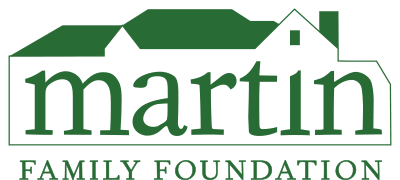Sponsor Tickets & App
The daily tickets included with sponsorship packages include access to the tournament along with complementary meals and an open bar during dinner. Join us for an elevated experience while cheering on world class tennis.
What to expect
All sponsor tickets will be emailed to the sponsorship primary contact’s email address that we have on file. If the email for ticket distribution needs to be updated, please update by submitting the form here by October 16th.
Step 1: Tickets Sent to Your Inbox
Tickets will arrive in your email inbox in late October (sender will be Knoxville Challenger). This email will contain a PDF attachment of your tickets and links to download the new Knoxville Challenger App to access tickets on your phone.
Step 2: Accessing and Transferring Your Tickets
Option A: Digital Tickets on the Knoxville Challenger App (highly recommended – the App also includes daily schedules, draws, and sponsor notifications!)
- Download the Knoxville Challenger App on the Apple App Store or Google Play Store.
- Click the person icon on the top right, enter your email (must be the same email to which tickets were sent), and get a Magic Link to sign in (no password required).
- Go to your email inbox and click the link in the body of the email to sign into the Knoxville Challenger App.
- Open the App and set up your profile (just your first and last name).
- As long as you used the same email to which tickets were sent, your tickets will automatically appear in the App (click the ticket icon at the top left of the App).
- View tickets per day – click to open QR code to scan at check in desk.
- Transferring:
- Click Transfer on the My Tickets page
- Click New Transfer
- Select a specific ticket(s) for a specific day(s)
- Enter the recipients email and name
- Click Continue Transfer / Send Transfer Request
- Recipient will receive an email with instructions on accessing their tickets
- If you need to cancel a transfer before the recipient has accepted tickets, click Transfers / Manage Transfers
Option B: Printed PDF Tickets
If you prefer not to use digital tickets, you can print each ticket PDF attachment from your email. Hand out the printed pages to your guests to have their tickets scanned as hardcopies at the front desk.
Step 3: Using Your Tickets at the Event
Show your digital tickets on your phone or present your printed PDF at the Knoxville Challenger desk to check in!
Sponsor the 2025 Knoxville Challenger
Benefiting